{{ navigationCurrentPage.title }}
Group health plans and health insurers must make three separate machine-readable files publicly available. These files have been formatted for ease of discovery and are updated monthly to include detailed pricing information for our in-network (INN) providers, out-of-network (OON) providers, and INN negotiated rates and historical net prices for our drug formularies. In accordance with this requirement, we have the following files available for use: index data, INN medical provider data and OON medical provider data. The requirement to post a machine-readable file (MRF) containing the in-network negotiated rates and historical net prices for all covered prescription drugs by plan or issuer at the pharmacy location level has been deferred until further notice.
What is a machine-readable file (MRF)?
A machine-readable file is defined as a digital representation of data or information in a file that can be imported or read by a computer system for further processing without human intervention and without changing its meaning. The Transparency in Coverage (TiC) rule specifies that insurers/plans must create and publicly post MRFs with detailed in-network and out-of-network pricing data. TiC requires each MRF to use a nonproprietary, open format.
What data is publicly available in the MRFs provided?
- The MRFs we produce only contain the data we administer and maintain. This includes in-network rates, out-of-network allowed amounts, BlueCard pricing, custom pricing for tiered groups and out-of-network pricing. These files also include pricing for drugs covered under the medical plans.
- The prescription drug file compliance date has been postponed, but we will be compliant with regulations when that date is announced.
- If a plan uses a third-party vendor (such as carved-out behavioral health), then the group should work with that vendor to determine whether it is providing a similar solution.
Are files created on a group-specific basis? If not, how will users know they are selecting the correct files?
- Our website is set up so users can search for MRFs by the employer’s IRS employer identification number (EIN) or Health Insurance Oversight System (HIOS) ID. The search will return all the relevant files for the employer based on its EIN/HIOS ID and network code.
- For groups with custom pricing, such as a hospital employer with a domestic pricing tier, we will generate the in-network MRFs that apply to that tier. These files are available on our public website for that employer only.
- Out-of-network MRFs are created for each group based on historical claims. Pricing corresponds to the pricing methodology selected by the group (e.g., 150 percent of Medicare). Per regulations, this file only includes pricing for services when a provider has more than 20 claims for that service paid during the 90-day time period that begins 180 days prior to the publication date of the MRF.
How many files have been created for a group?
An in-network file has been created for each network a group uses and will include a separate file for each Blue® Plan nationwide. The out-of-network file is a single file.
In what format do you provide the files?
Files are in JSON format.
Are members able to access the MRFs?
Anyone can visit our public website and download files based on employer group EIN. However, these files are not intended for member consumption. These files are for a computer application that members may use. Members who wish to review pricing for specific providers or procedures can visit our Find Care tool available in the member portal.
Frequently asked questions about transparency
Contact us
Price transparency requirements can result in very large file sizes that may, in turn, cause issues while downloading them. If you are experiencing problems, please try a different web browser or check your internet and Wi-Fi speed.
For questions about an issue with this site or downloading files, please contact us for support by emailing MRF.Support@NationalAlliance.comor by calling
Please include this information in your email:
- A detailed description of the question or issue
- Any errors you are receiving, including date and time of error
- Group information for the data you are attempting to download
- Your contact information